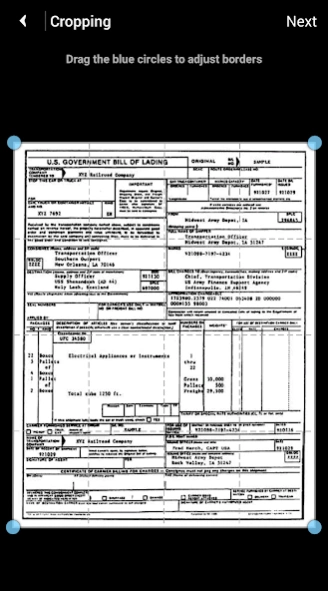Decker Truck Line 6.1.2.19
Free Version
Publisher Description
Decker Truck Line - Decker Truck Line driver app
Decker Truck Line is proud to provide a mobile solution for Decker’s Professional Drivers. The mobile app includes document scanning, load information, messages from dispatch and settlement options.
The Decker Truck Line Mobile App is designed to improved communication and enhance the experience for our professional drivers. The app will display your most recent loads allowing you to easily submit documents associated with those loads. The Decker Truck Line app offers you the convenience of scanning and submitting documents while on the go. The scanning feature will optimize documents increasing the quality of the documents submitted even for carbon-copied documents, light gray text or colored backgrounds.
Features and Functionality:
Load information
Instant messaging to operations
Updates on Settlements
Scan and doc type images
Video news on the home page
File OS&D from mobile
One- Swipe load status updates
CAT Scale app integration
About Decker Truck Line
Decker Truck Line is a free app for Android published in the Office Suites & Tools list of apps, part of Business.
The company that develops Decker Truck Line is PegasusTransTech. The latest version released by its developer is 6.1.2.19.
To install Decker Truck Line on your Android device, just click the green Continue To App button above to start the installation process. The app is listed on our website since 2024-04-01 and was downloaded 2 times. We have already checked if the download link is safe, however for your own protection we recommend that you scan the downloaded app with your antivirus. Your antivirus may detect the Decker Truck Line as malware as malware if the download link to com.pegasustranstech.transflomobileplus.decker is broken.
How to install Decker Truck Line on your Android device:
- Click on the Continue To App button on our website. This will redirect you to Google Play.
- Once the Decker Truck Line is shown in the Google Play listing of your Android device, you can start its download and installation. Tap on the Install button located below the search bar and to the right of the app icon.
- A pop-up window with the permissions required by Decker Truck Line will be shown. Click on Accept to continue the process.
- Decker Truck Line will be downloaded onto your device, displaying a progress. Once the download completes, the installation will start and you'll get a notification after the installation is finished.